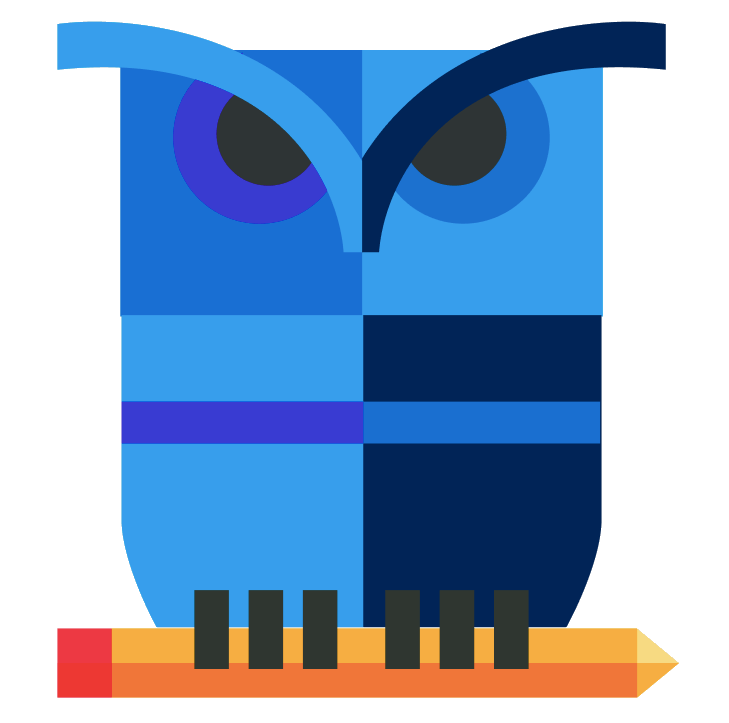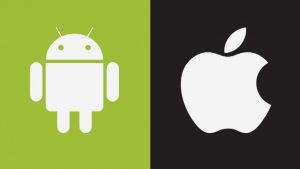
Mobile App Development
Android + IOS
Week 1: Introduction to Flutter & Dart
1.1 Introduction to mobile application development
1.2 Overview of Flutter and Dart 1.3 Setting up the Development Environment
1.4 Basics of Dart programming language
Week 7: Local Storage and Database
7.1 SharedPreferences for simple data storage
7.2 SQLite and the SQLite package
7.3 Hive for NoSQL local storage
7.4 Integrating local storage solutions into the app
Week 2: Flutter Basics
2.1 Widgets, state, and layouts
2.2 MaterialApp, Scaffold, and AppBar
2.3 Text, Image, Icon, and RaisedButton widgets
2.4 StatefulWidget, StatelessWidget, and managing state
Week 8: User Authentication
8.1 Introduction to user authentication
8.2 Firebase Authentication integration
8.3 Social media authentication (Google, Facebook, etc.)
8.4 Implementing secure authentication and authorization
Week 3: Navigation & Routing
3.1 Navigation and route management
3.2 MaterialPageRoute, Navigator, and MaterialPageRoute
3.3 BottomNavigationBar and TabBar
3.4 Named routes and passing data between routes
Week 9: Advanced Flutter Concepts
9.1 Internationalization and localization
9.2 Animations and transitions
9.3 Custom paint and drawing
9.4 Platform-specific code and plugins
Week 4: Advanced UI Components
4.1 Customizing widgets and Themes
4.2 Lists, Grids, and Infinite Scroll
4.3 Dialogs, Alerts, and SnackBars
4.4 Forms and input validation
Week 10: Backend Development
10.1 Introduction to backend development
10.2 Node.js, Express, and MongoDB
10.3 Building and deploying a RESTful API
10.4 Integrating the API with the Flutter app
Week 5: Working with APIs and Data
5.1 Introduction to RESTful APIs
5.2 Making API calls with the http package
5.3 JSON handling and serialization
5.4 Building an app with real-world data
Week 11: Deployment & Testing
11.1 Testing basics: unit, widget, and integration testing
11.2 Continuous Integration (CI) and Continuous Deployment (CD)
11.3 Preparing the app for production
11.4 Deploying to the App Store and Google Play Store
Week 6: State Management
6.1 Overview of state management techniques
6.2 Provider and ChangeNotifier
6.3 Bloc pattern
6.4 MobX and GetX
Week 12: Final Project & Presentation
12.1 Planning and developing a full-stack mobile application
12.2 Reviewing best practices and applying course concepts
12.3 Project presentations and critique
12.4 Course wrap-up and next steps
Database
- SQLite
- Firebase cloud Firestore
- Firebase Cloud Storage
- Firebase Realtime Database
Projects
- 5 Projects during course
- 1 Realtime Project
Note: Please note that this syllabus is a general outline and may be subject to change depending on class progress and individual student needs.